Transfer From Legacy Platform
Shopify
working on automating these steps
- In Shopify, import shop from legacy platform
- Verify all product have been transferred correctly
- Verify and change/update categories accordingly
- Ensure all categories are available on both Store as well as Buy Button channels
- Add URL redirect in Shopify from
https://store.missingink.com/artistmonikertohttps://store.missingink.com/collections/artistmoniker - Verify / Update stock, bin location, and Soundscan settings
Missingink Legacy Admin
Visit the Affiliates list in the the Legacy MI Admin
- all shops already transferred will be marked with a green 'Shopify' badge
- to transfer a store to Shopify, click the 'Shopify' link in the right column
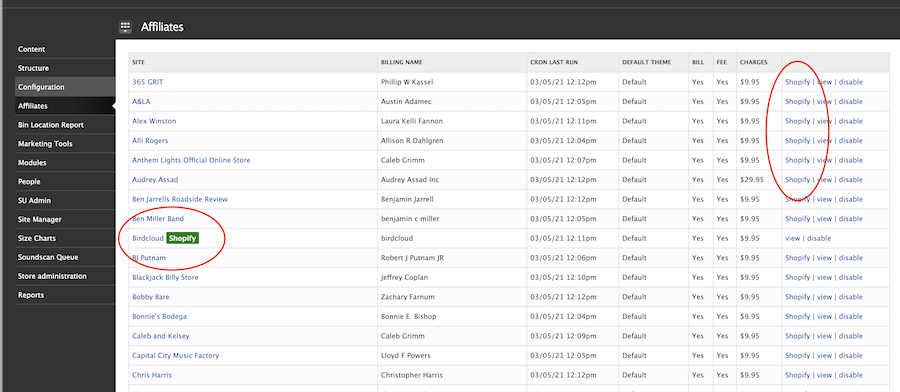
Note: Clearing the individual artist site cache is recommended
Test
- Visit:
https://missinginkshop.com/artistmonikerthis should redirect to the Shopify platform and display all products - Visit artists main site and navigate to the embedded shop; this should display the new products
If the above tests work out, that's it, the store has been successfully moved!